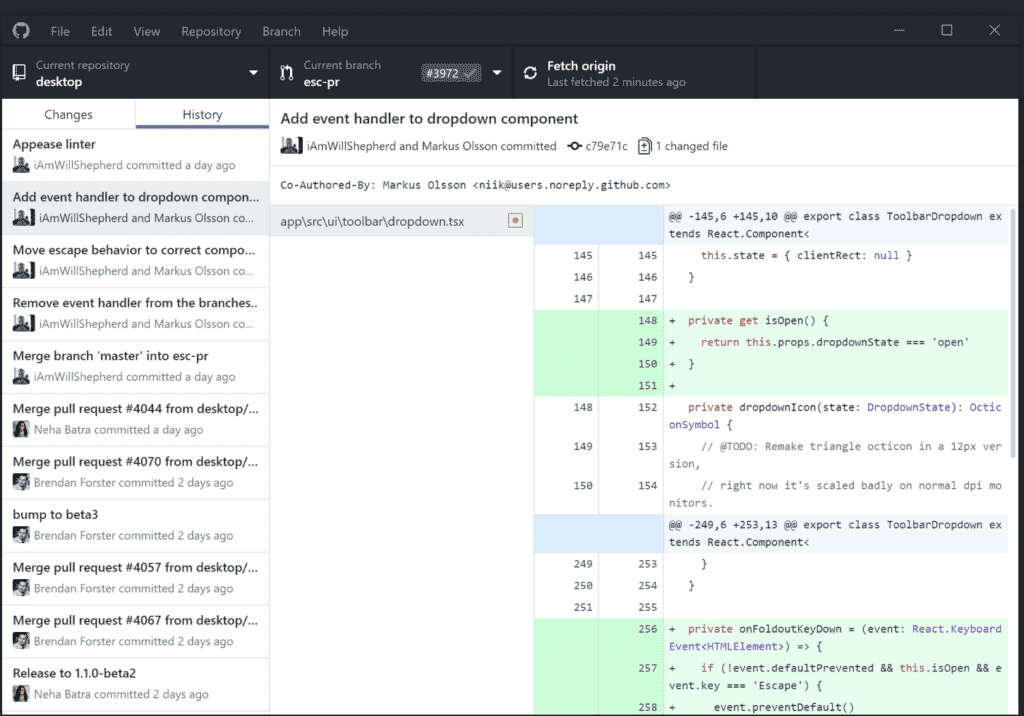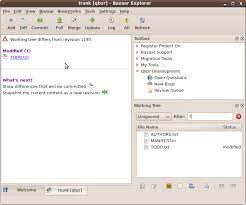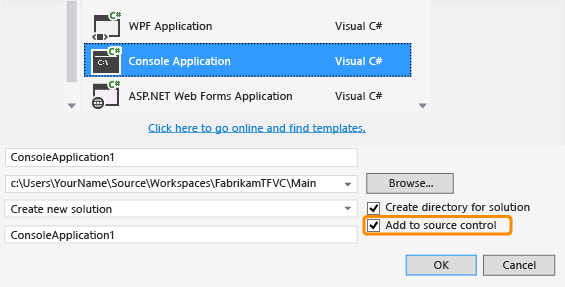For developers, the best way to keep your data safe, organized, and easy to access is through the use of a version control system. There are a lot of version control systems (VCS) around, each with its own set of features, benefits, and drawbacks. In this .NET programming tutorial, we will examine the top 10 version control systems and their features.
Read: Productivity Tools for .NET Developers
What Is a Version Control System?
A version control system (or VCS) helps developers manage changes to their code. It does this by tracking every change made to the code, as well as who made the change and when. This information is then used to create “versions” of the code, which can be compared, merged and reverted as needed.
What Are the Benefits of a Version Control System?
A version control system can help you track file changes over a period of time. This can be very helpful when you need to go back and look for a specific change or when you need to restore an earlier version of a file.
Version control systems also make it easy to collaborate with others. You can easily share files and track changes made by others as they happen. This is the most important feature of a version control system, especially helpful when working on large projects with a team.
Finally, version control systems can help you prevent disasters. If you ever make a mistake that results in the loss of data, a version control system can help you recover those files.
You can learn more about versioning by visiting our tutorial on the subject: Best Practices in Microservices Versioning.
The Top 10 Version Control Systems
Below is a list of the best version control systems for .NET developers and programmers in general.
Git
Git is a distributed version control system (DVCS). Git is available free under the terms of the GNU General Public License.
Git has an extremely large number of commands. The workflow you’ll use depends on what you want to do with Git, but there are number of ways to handle tasks such as committing code changes and managing branches (or “forks”).
You can learn more about Git by visiting TechRepublic’s Git Cheat Sheet.
SVN
SVN is a version control system that is mainly used for software development, but it can also be used for other types of files such as documents and images. SVN stands for “Subversion”, which was the name of the first ever version control system created by CollabNet back in 2000.
The main difference between SVN and git is that SVN uses an interface based on changesets; each change made to the repository becomes an individual object with its own properties (such as who made the change). These objects are then added together to form branches, which allows developers to commit multiple changes at once without having them conflict with each other (if they were committed separately).
You can learn more about SVN from our sister site, ServerWatch: Getting Started with Subversion.
Mercurial
Mercurial is a distributed version control system (DVCS) written in the Python programming language and uses a custom syntax to make it easy for users to track changes to their codebase. The fact that Mercurial uses Python as its base language has numerous benefits, including the ability to extend functionality with plugins and modules.
The way that Mercurial stores data makes it a fast tool; there are no central servers involved when using this system—each user has their own local repository of files they’re working on at any given time. This means there isn’t any lag time when fetching new revisions or checking out branches of your project’s history because everything happens locally on your computer.
Read TechRepublic’s Development Workflow for Mercurial.
Perforce
Perforce is a centralized version control system that supports software releases with its advanced change management features. Perforce has a client/server architecture that includes two components: one running on the server side (perforce server) and the other running on the client side (p4). The client communicates with the server over an encrypted communication channel using TCP, SSL or SSH port forwarding; so data remains secure while being transmitted over the wire.
Bazaar
Bazaar is a popular, distributed version control system created by Canonical Ltd. Similar to Git and Mercurial, Bazaar is a DVCS which means it uses a centralized repository model with decentralized branches that can be either local or remote. In contrast to CVS or Subversion however, the entire repository is not stored in one location but rather split into several branches that are distributed among all developers who have access to them via their own working copy.
CVS Version Control
CVS is a version control system, which means it manages changes to files over time. CVS is a client-server version control system, meaning that users work on their local computers and send their modifications to a central server. The client and server communicate using TCP/IP. CVS has both command-line and GUI interfaces, with the latter being more widely used.
Team Foundation Version Control
Team Foundation Version Control is part of Team Foundation Server, the enterprise-scale source control and work management platform that offers integrated tools for teams to collaborate effectively. You can take advantage of Team Foundation Version Control system to manage source code and other documents and files. You can also use it to manage work items and reports, including quality metrics such as code churn or test coverage results. You can download the Team Foundation notification app here.
Visual SourceSafe
Visual SourceSafe is a centralized version control system – a proprietary software product of Microsoft Corporation, released in 1992 and discontinued on July 1st, 2008. It was formerly known as Visual SourceSafe 2005, but was not directly related to previous versions of the product.
Lightweight development tools such as Microsoft’s own Team Foundation Server (TFS) offer a lot more functionality than VSS, but they also cost more money to purchase and maintain than VSS does. Although TFS is free for small teams, you need to pay for it if you want high availability and other features not found in the free edition of TFS.
Monotone
Monotone is a distributed version control system which is a good choice if you want to manage code with multiple people across different locations. The main advantage of Monotone over Git or Mercurial is that it doesn’t require a central server to keep track of all your files. This makes Monotone more secure and less prone to having downtime when the main server goes down—but also means it can be harder to install since each user must set up their own server locally.
Revision Control System (RCS)
Revision Control System (RCS) is yet another version control system which supports Unix-like platforms. It supports revision of documents, committing code changes and stores the revisions in a tree-like structure. It is a simple architecture, is easy to use but is less secure than the other tools we discussed thus far.
How to Choose the Right Version Control System for Your Project
You should consider several versions of control systems (VCS), their features, and benefits before you decide to select one. There are some broad recommendations you may follow to make the best selection possible.
The first thing to think about is the scope of your project. If you are working on a large project with many developers, you will need a VCS that can handle multiple users and large amounts of data. For smaller projects, a simpler VCS may be sufficient.
Another important consideration is the type of project you are working on. You will need a VCS to track code changes if your project is software development. You may need a VCS to track changes to files or directories f
or other projects, such as design or architecture.
If your team comprises experienced developers, they will likely be familiar with version control systems. However, if your team is new to using VCS, you may want to choose a system that is easier to use and learn.
Final Thoughts on Version Control Systems
Version control systems allow teams to work together and collaborate on code, track changes over time, and roll back if needed. A version control system is not just for programmers—many other kinds of content might require versioning as well.
Read more software development tool reviews and guides.
Disclaimer: We may be compensated by vendors who appear on this page through methods such as affiliate links or sponsored partnerships. This may influence how and where their products appear on our site, but vendors cannot pay to influence the content of our reviews. For more info, visit our Terms of Use page.