The .NET Framework is used by developers all around the world to create applications in Visual Basic, ASP.NET, and C#. Today, a large number of enterprise-level software systems run .NET code and it is one of the most beloved C# runtime environments for programmers. As the popularity of the .NET ecosystem continues to grow and flourish, the demand for software development tools will increase too. As there are a large number of tools already available for programmers, it will become increasingly difficult to pick the right one for your needs. One way to mitigate this issue is to break down the list of available tools by type or purpose and select a few from each category.
Productivity Tools for Software Developers
To help .NET developers choose the right software development solution, we have compiled a list of eight developer productivity tools that every programmer should be aware of. From the .NET developer’s perspective, these tools are aimed at providing an increase in productivity in their routine software development tasks. These tasks include bug fixing, measuring code quality, and automating workflows.
Read: An Introduction to Application Integration Tools
NuGet
NuGet is an open-source package management tool that is widely used by programmers for browsing and developing NuGet packages. It is developed by Microsoft, specifically for the .NET platform. With NuGet, you can also create your own packages and share them with the .NET community.
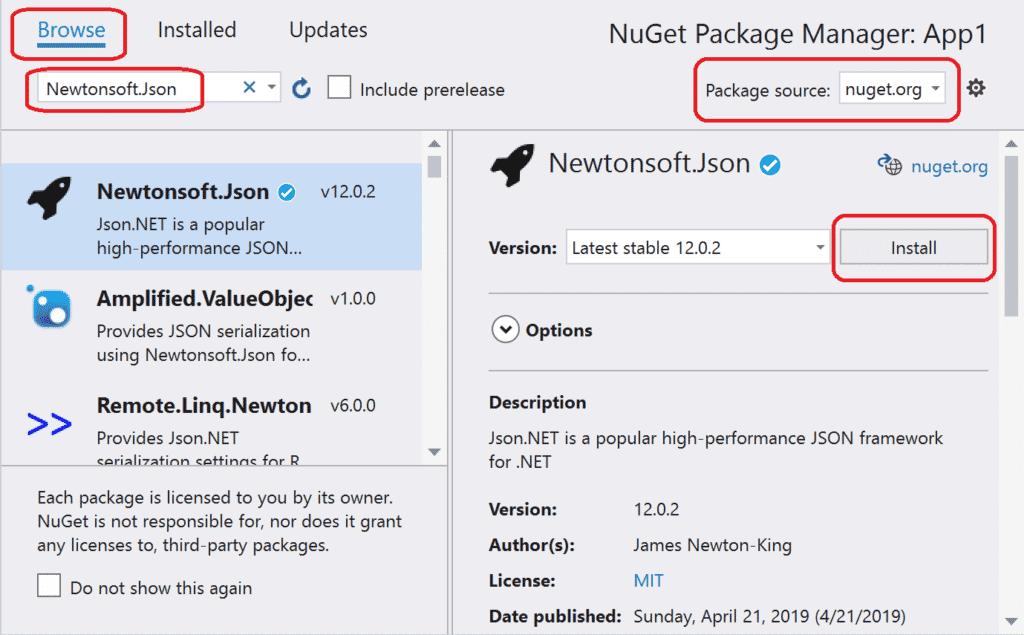
NuGet enables you to integrate a variety of libraries, frameworks, and tools into your .NET applications, according to your project needs. That said, by using this tool you can explore and integrate relevant packages into your project.
Some of the benefits of NuGet for software developers include:
- Easily install libraries and frameworks into .NET applications
- Built-in dependency management
- Create our own packages
- Automatically handles dependency chains
- Resolves versioning conflicts
- Provides a reference list for project-dependent packages so that developers can restore and update said packages throughout the project cycle
NCrunch Testing Tool
NCrunch is one of the most widely-used unit-testing tools for the Visual Studio integrated development environment (IDE). NCrunch is used for program or application testing. It continuously runs several tests alongside code development and prioritizes any code changes accordingly.
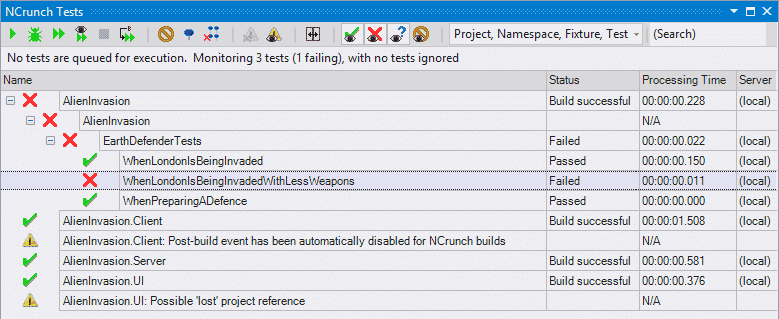
NCrunch programmers run automated tests in parallel as they execute their code. With this feature, the developer gets real-time feedback and can work on making necessary changes concurrently. NCrunch is widely used by .NET coders to find glitches in their software more efficiently and accurately, making them much more productive and making their codebase more stable.
Some of the benefits of NCrunch for developers include:
- Automatically runs tests on code in the background without intervention from the developer
- Highlights issues in red, making them easier to find
- Test coverage is displayed in the IDE, as you code, for instant reference
- Provides a Metrics window to see unit-testing analytical data such as code coverage percent, compiled lines, and code lines
- Highlights lines of code that run slowly for performance profiling so the coder can resolve them before committing code
Read: Debugging Tools for C#
NUnit
Another unit-testing framework used in test automation for the .NET framework is NUnit. NUnit is an open-source developer tool used for creating and running automated tests using different .NET programming languages.
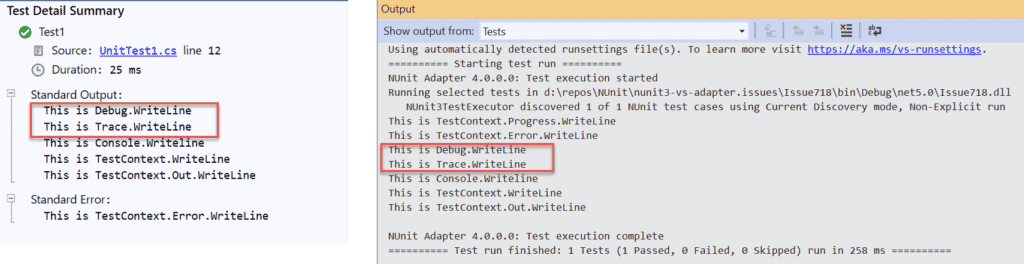
The tool is primarily used for test-driven development (TDD) or test-first development methodologies, which fall under the umbrella of Extreme Programming (XP). This software development testing tool provides real-time test results and can be used either serially or in parallel, allowing for four simultaneous tests at a time. NUnit is not limited to .NET but can be used on other platforms as well, including Selenium for C# .
NUnit provides the following benefits for developers:
- Higher code quality as code issues are more easily identified
- Reduced project overhead, thanks to decrease in bug fixing resources
- Makes coders write faster when used alongside the test-first software approach
- Since code is tested while in the development phase, it provides more confidence in the final product
Stackify Prefix
The next item on our list is Stackify Prefix. It is a tool used for Application Performance Monitoring (APM) by software developers. As the developer composes code, Prefix runs in the background (in parallel to the code being written) to monitor code performance. It is also known as a code profiler.
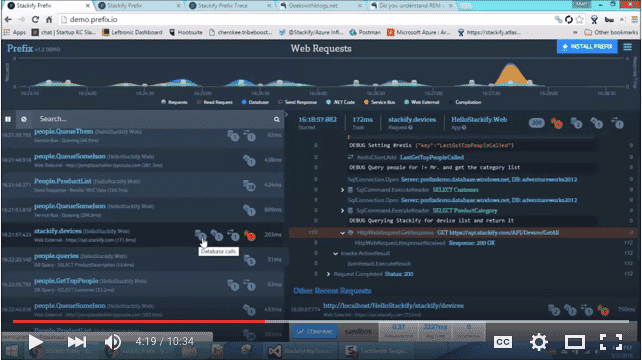
By using this tool, you will be able to push less error-prone code for testing. Furthermore, Stackify Prefix also works for tracing slow page requests and slow SQL queries, as it features reports for how long web queries from web apps take. This allows programmers to find any bottlenecks to optimize their app performance.
Benefits of Stackify Prefix include:
- Allows coders to deploy code, with more confidence, to QA and production
- View details for SQL queries, key methods, logs, web service calls, and ASP.NET requests
- View trace details for every web request
Read: Best Application Performance Monitoring Tools
Chocolatey
Chocolatey is a software management solution and a package manager for Windows. Chocolatey lets developers create and deploy software applications. The tool works well with Windows operating systems and cloud services like Microsoft Azure and Amazon AWS.
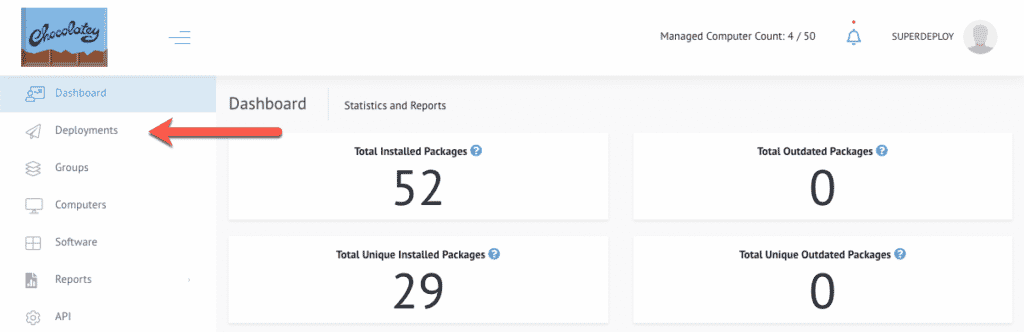
Chocolatey is powered by these two technologies: PowerShell and NuGet. By using this tool, it becomes more convenient for developers to add functionalities to their programs that can help them to install, create, and update packages, manage dependencies, and track revisions.
As you might imagine, since it works with NuGet, the functionality is similar. However, Chocolatey also lets you install packages from Chocolatey.org, NuGet.org, MyGet.Org, custom file shares, custom feeds, and internal (in-house developed) servers.
Read: Top Project Management Tools for .NET and C# Developers
LINQPad
Database connectivity is an important aspect of the software application development process. Our next tool, LINQPad, is a lightweight application built for .NET programmers for enabling database connectivity. If you are building your software application using C# and do not like querying the database using a structure query language (SQL), then LINQPad is the best option you can try out.
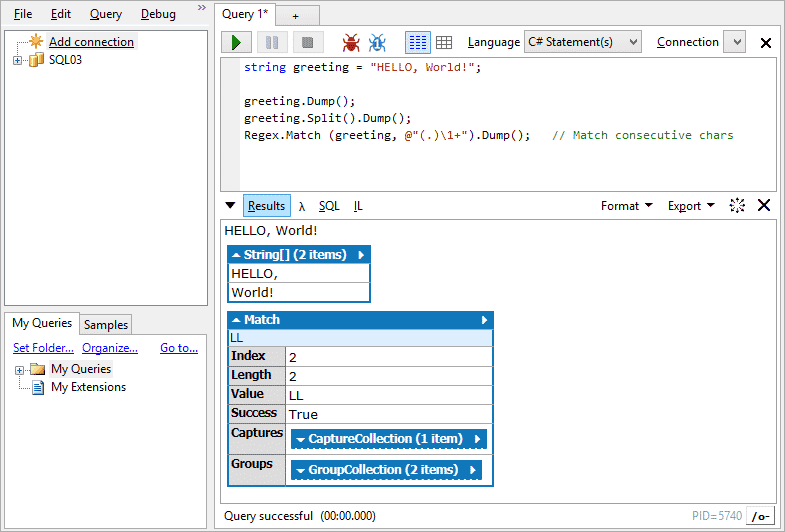
By using this database tool, you can test code snippets or try out specific lines of code related to database-driven applications. Furthermore, the tool also provides features like integrated testing, output formatting, and more. LINQPad is available free of cost.
Benefits of LINQPad for developers include:
- Run queries in LINQ and expressions, statements, and entire programs written in C#, F#, or Visual Basic
- ReGex testing inside the tool
- Easily clone code snippets to test variations of your code, allowing you to run both versions side-by-side
- Execution time displays in the status time, eliminating the need for a Stopwatch class when testing for performance
Read: Top Tools for Web Developers
TeamCity
TeamCity is a continuous integration tool used for .NET based applications. Its primary goal is to help developers build and deploy applications.
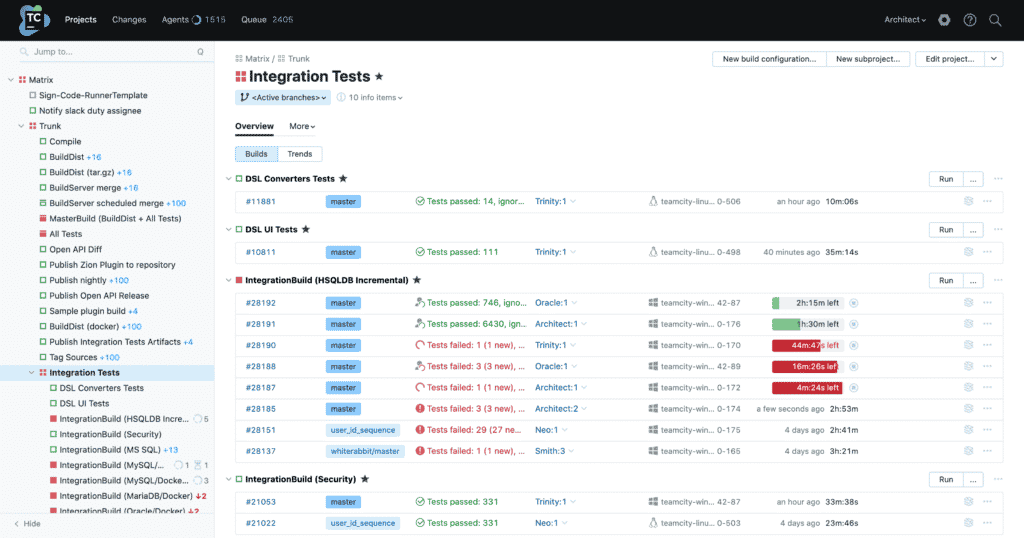
One of the major advantages of TeamCity is that it has a workflow for generating software builds. By using this tool, the project gets built every time a developer commits code without affecting the other code versions. In this way, developers can test the build on their local machine before they deploy it to the production environment. Moreover, TeamCity comes with multiple productivity plugins to enhance the tools functionality and increase the efficiency of coders.
Some of JetBrain’s TeamCity benefits include:
- Built-in support of version control systems like Git, Perforce, and Mercurial
- Automatically reports build status to external systems like GitHub, Azure DevOps, and Bitbucket Cloud.
- Built-in build history reporting tools with test history stats
- Bundles with IntelliJ IDEA and ReSharper for code analysis and code inspections.
- Integrates with popular developer tools like Docker, Jira, Maven, NuGet, and Visual Studio
Postman
The last productivity tool for developers on our list is Postman. It is a collaboration tool for API development. It is an HTTP client for creating, testing, and invoking APIs. The tool enables developers to run API tests by providing support for all kinds of APIs and Schemas. With Postman, developers can make API calls through REST, SOAP, or plain HTTP requests. Postman comes with a free version and a Team, Business, and Enterprise edition.
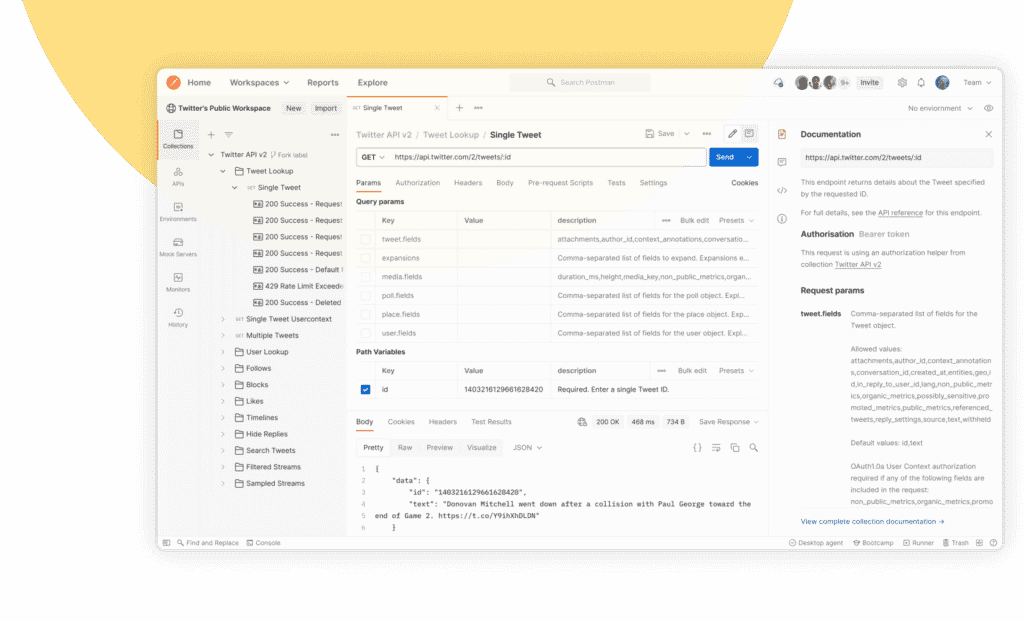
Other features supported by Postman include API monitoring, API documentation, and testing for GraphQL APIs.
Conclusion to Productivity Tools for .NET Developers
If you want to be productive at work and free yourself from monotonous and repetitive coding tasks, then the tools mentioned in this article are must-haves. Of course, you do not need to install all of these programmer tools at once – you can choose specific tools according to your project requirements.


