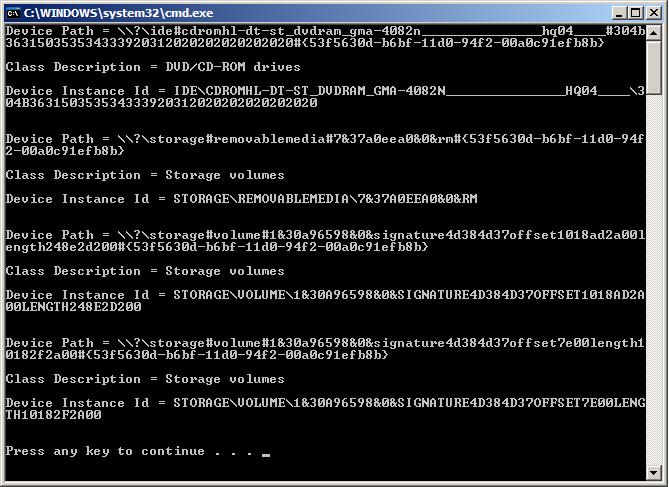In Windows based environment, each device belongs to a device class, and the operating system assigns a unique device path and instance ID to identify each device.
In this article, you’ll see how to retrieve the device path and the device instance ID for storage devices attached to a system. I strongly suggest that you also read the MSDN artcles as well.
I have used following APIs to achieve the same results:
HDEVINFO SetupDiGetClassDevs(
IN LPGUID ClassGuid..OPTIONAL,
IN PCTSTR Enumerator..OPTIONAL,
IN HWND hwndParent..OPTIONAL,
IN DWORD Flags);
The SetupDiGetClassDevs function returns a handle to the device information set. For a full description of this class, please see the MSDN article.
WINSETUPAPI BOOL WINAPI SetupDiEnumDeviceInf(
IN HDEVINFO DeviceInfoSet,
IN DWORD MemberIndex,
OUT PSP_DEVINFO_DATA DeviceInfoData);
The SetupDiEnumDeviceInf function returns SP_DEVINFO_DATA structure from the the device information set. For detailed information please see this MSDN article.
WINSETUPAPI BOOL WINAPI SetupDiEnumDeviceInterfaces(
IN HDEVINFO DeviceInfoSet,
IN PSP_DEVINFO_DATA DeviceInfoData OPTIONAL,
IN LPGUID InterfaceClassGuid,
IN DWORD MemberIndex,
OUT PSP_DEVICE_INTERFACE_DATA DeviceInterfaceData);
The SetupDiEnumDeviceInterfaces function enumerates the device interfaces presented within the device information set.
WINSETUPAPI BOOL WINAPI SetupDiGetDeviceInterfaceDetail(
IN HDEVINFO DeviceInfoSet,
IN PSP_DEVICE_INTERFACE_DATA DeviceInterfaceData,
OUT PSP_DEVICE_INTERFACE_DETAIL_DATA DeviceInterfaceDetailData..OPTIONAL,
IN DWORD DeviceInterfaceDetailDataSize,
OUT PDWORD RequiredSize..OPTIONAL,
OUT PSP_DEVINFO_DATA DeviceInfoData OPTIONAL);
The SetupDiGetDeviceInterfaceDetail function helps to retrieve details about a device. To get details about the interfaces you need to call this function twice. First, Call SetupDiGetDeviceInterfaceDetail with a NULL DeviceInterfaceDetailData pointer, a DeviceInterfaceDetailDataSize of zero, and a valid RequiredSize variable. In response to this function call, the function returns the required buffer size to RequiredSize variable. You can then allocate a buffer[TCHAR] and call the function again, which in turn returns the interface details.
WINSETUPAPI BOOL WINAPI SetupDiGetClassDescription(
IN LPGUID ClassGuid,
OUT PTSTR ClassDescription,
IN DWORD ClassDescriptionSize,
OUT PDWORD RequiredSize OPTIONAL);
The SetupDiGetClassDescription function returns the class description associated with the setup GUID.
WINSETUPAPI BOOL WINAPI SetupDiGetDeviceInstanceId(
IN HDEVINFO DeviceInfoSet,
IN PSP_DEVINFO_DATA DeviceInfoData,
OUT PTSTR DeviceInstanceId,
IN DWORD DeviceInstanceIdSize,
OUT PDWORD RequiredSize OPTIONAL);
The SetupDiGetDeviceInstanceId function returns device instance Id associated with device information element.
The following demo code snippet is the implemenation details to get attached storage devices device path and device instance ID:
// USB_Drive_Property.cpp : Defines the entry point for the console application.
//#include “stdafx.h”
#include “USB_Drive_Property.h”
#include <windows.h>
#include <SetupApi.h> // Included from Windows SDKs#ifdef _DEBUG
#define new DEBUG_NEW
#endif// Defined in winioctl.h
DEFINE_GUID(GUID_DEVINTERFACE_VOLUME, 0x53f5630dL, 0xb6bf, 0x11d0, 0x94, 0xf2, 0x00, 0xa0, 0xc9, 0x1e, 0xfb, 0x8b);// The one and only application object
CWinApp theApp;
using namespace std;
int _tmain(int argc, TCHAR* argv[], TCHAR* envp[])
{
int nRetCode = 0;// initialize MFC and print and error on failure
if (!AfxWinInit(::GetModuleHandle(NULL), NULL, ::GetCommandLine(), 0))
{
// TODO: change error code to suit your needs
_tprintf(_T(“Fatal Error: MFC initialization failed\n”));
nRetCode = 1;
}
else
{
// TODO: code your application’s behavior here.HDEVINFO hDevHandle;
SP_DEVICE_INTERFACE_DATA deviceInterfaceData;
DWORD required = 0;
deviceInterfaceData.cbSize = sizeof(SP_DEVICE_INTERFACE_DATA);int nBufferSize = 0;
SP_DEVINFO_DATA devInfoData;
devInfoData.cbSize = sizeof(SP_DEVINFO_DATA);DWORD MemberIndex = 0;
BOOL Result;hDevHandle = SetupDiGetClassDevs(&GUID_DEVINTERFACE_VOLUME, NULL, NULL,
DIGCF_PRESENT | DIGCF_DEVICEINTERFACE);if(hDevHandle == INVALID_HANDLE_VALUE)
{
return 1;
}
else
{
BOOL bStart = false;
TCHAR *buffer = NULL;
PSP_DEVICE_INTERFACE_DETAIL_DATA devicedetailData;
do
{
Result = SetupDiEnumDeviceInfo(hDevHandle, MemberIndex, &devInfoData);if(Result)
{
Result = SetupDiEnumDeviceInterfaces(hDevHandle, 0, &GUID_DEVINTERFACE_VOLUME,
MemberIndex, &deviceInterfaceData);
}if(!Result)
{
SetupDiDestroyDeviceInfoList(hDevHandle);
delete []buffer;
buffer = NULL;
return 1;
}
MemberIndex++;BOOL detailResult = FALSE;
if(!bStart)
{
// As per MSDN, Get the required buffer size. Call SetupDiGetDeviceInterfaceDetail with a
// NULL DeviceInterfaceDetailData pointer, a DeviceInterfaceDetailDataSize of zero,
// and a valid RequiredSize variable. In response to such a call, this function returns
// the required buffer size at RequiredSize and fails with GetLastError returning
// ERROR_INSUFFICIENT_BUFFER.
// Allocate an appropriately sized buffer and call the function again to get the interface details.SetupDiGetDeviceInterfaceDetail(hDevHandle, &deviceInterfaceData, NULL, 0, &required, NULL);
buffer = new TCHAR[required];
devicedetailData = (PSP_DEVICE_INTERFACE_DETAIL_DATA) buffer;
devicedetailData->cbSize = sizeof(SP_INTERFACE_DEVICE_DETAIL_DATA);
nBufferSize = required;
bStart = true;
}detailResult = SetupDiGetDeviceInterfaceDetail(hDevHandle, &deviceInterfaceData,
devicedetailData, nBufferSize , &required, NULL);_tprintf(L”Device Path = %s\n\n”, devicedetailData->DevicePath);
if(detailResult)
{
TCHAR szDescription[MAX_PATH];
memset(szDescription, 0, MAX_PATH);SetupDiGetClassDescription(&devInfoData.ClassGuid, szDescription, MAX_PATH, &required);
_tprintf(L”Class Description = %s\n\n”, szDescription);memset(szDescription, 0, MAX_PATH);
SetupDiGetDeviceInstanceId(hDevHandle, &devInfoData, szDescription, MAX_PATH, 0);
_tprintf(L”Device Instance Id = %s\n\n\n”, szDescription);
}if(!detailResult)
{
continue;
}
}while(Result);
}
}return nRetCode;
}
The snap shot of the output looks like the picture below: