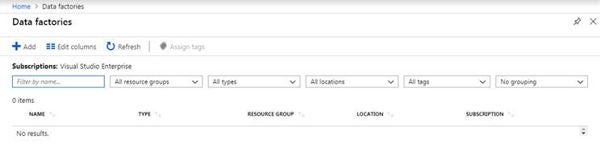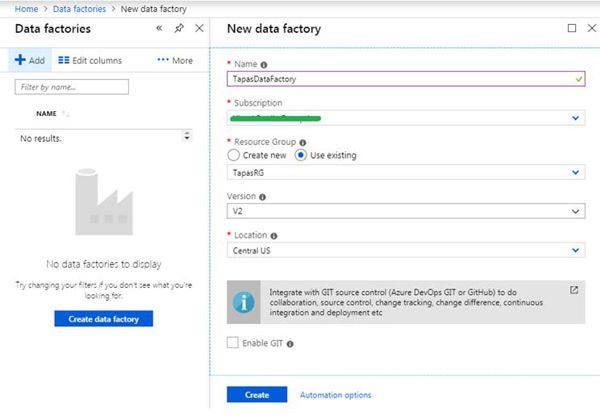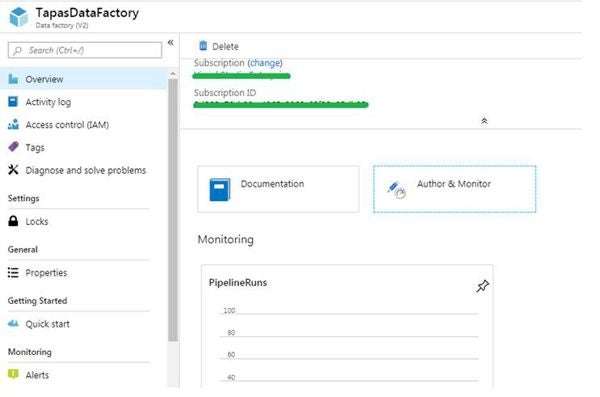Introduction
The Azure Data Factory (ADF) is a service designed to allow developers to integrate different data sources. It’s actually a platform of Microsoft Azure to solve problems related to data sources, integration, and to store relational and non-relational data. The role of Azure Data Factory is to create data factories on the Cloud. In other words, ADF is a managed Cloud service that is built for complex hybrid extract-transform-load (ETL), extract-load-transform (ELT), and data integration projects. ADF also provides an up-to-the moment monitoring dashboard, which means you can deploy your data pipelines and immediately begin to view them as part of your monitoring dashboard. Azure Data factory supports computing services such as HD Insight, Hadoop, Spark, Azure Data Lake, and Analytics to do all these tasks.
Sample Azure Data Factory
Log in to Azure portal to create a new Data Factory. In the search bar, type Data Factory and click the + sign, as shown in Figure 1.
Figure 1: Azure Data Factory
Click the data factories and fill in the details to create data factories services. As depicted in Figure 2, fill in the details [Name + Subscription + Resource Group + Version V1 and V2 + Regions].
After you fill in all the details, click the Create option to create a Data Factory.
Figure 2: Create New Azure Data Factory
After the Data factory has been created, all the details are shown in the services. These details include documentation and Author & Monitor details.
Click the Author & Monitor details to start your work to integrate with Pipeline + Copy Data tool + Integrate with SSIS + Setup Code. This is shown in Figure 3.
Figure 3: Azure Data Factory—Author & Monitor
Create a source and destination dataset as per your requirement, as shown in Figure 4.
Figure 4: Azure Data Factory—Source & Destination
Using Azure Data Factory (ADF)
ADF could be used the same way as any traditional ETL tool. Modernizing a data warehouse, aggregating data for analytics and reporting, or acting as a collection hub for transactional data. The primary goal is to migrate your data to Azure Data Services for further processing or visualization.
Advantages of Azure Data Factory
ADF service lets companies transform all their raw big data from relational, non-relational, and other storage systems. ADF service uses a drag-and-drop interface for ease of use. By using visual tools, you can iteratively build, debug, deploy, operationalize, and monitor your big data pipelines. By using Azure Data Factory, companies can create and schedule data-driven workflows, which are called pipelines, that can ingest data from disparate data stores.
Users also can publish and output data-to-data stores, such as Azure SQL Data Warehouse for use by business intelligence (BI) applications. By using Azure Data Factory, users can organize raw data into meaningful data stores and data lakes for better business decisions.
Conclusion
In this article, I have discussed Azure Data Factory. I hope this article was helpful for developers. Happy reading!